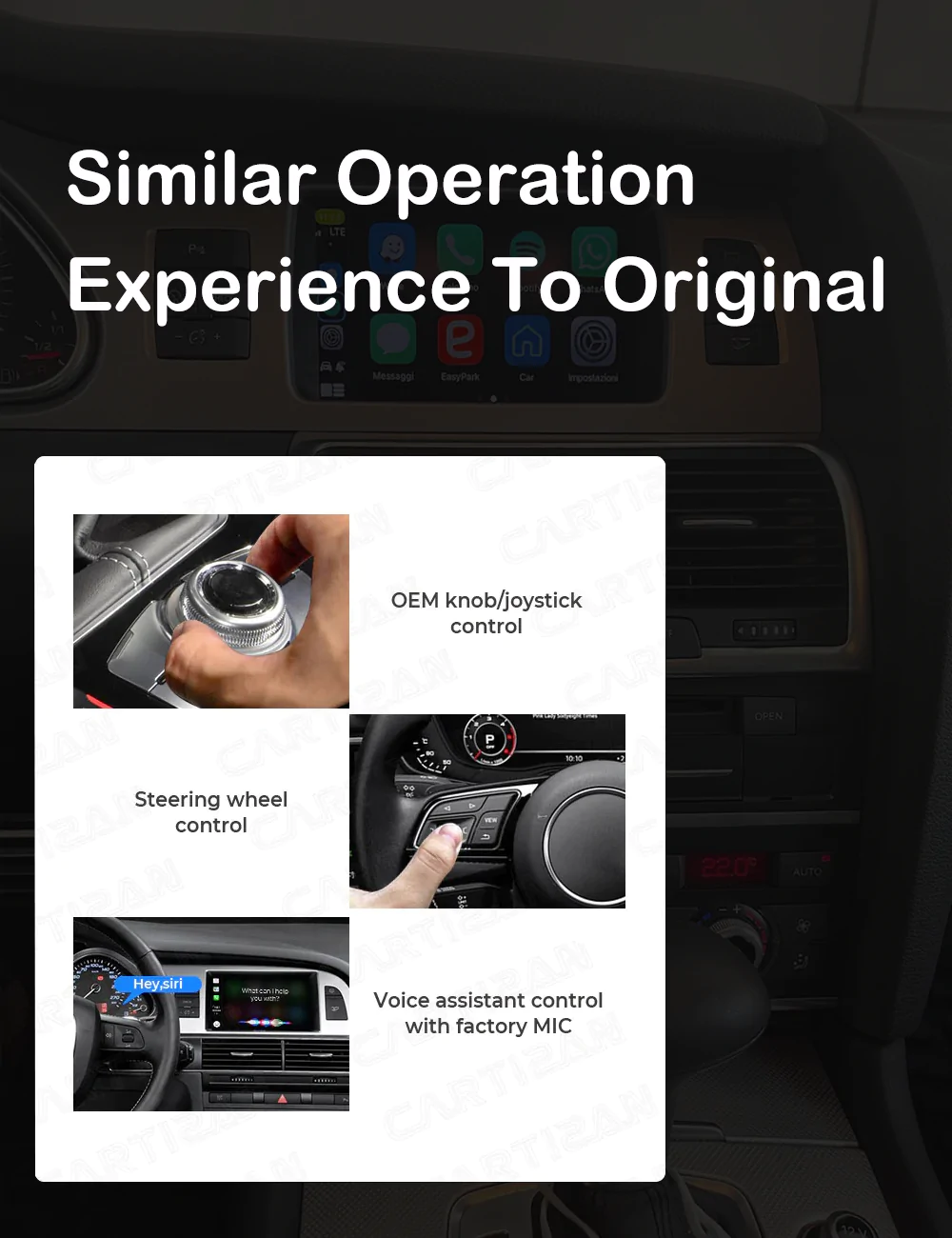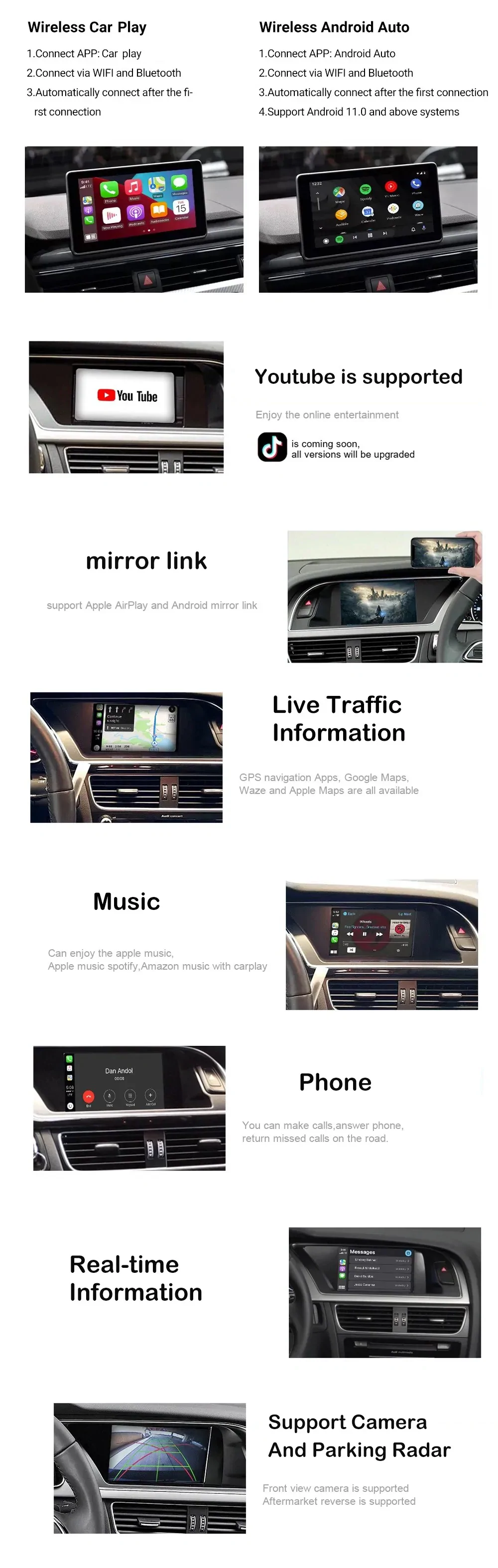Audi A5 S5 RS5 Wireless CarPlay & Android Auto Integration Kit
£259.00
If you have paid for installation someone will call you to take all the relevant information required and to arrange the time slot of your appointment. How to check what software version you have. Press the Setup or Menu button on the radio. Then, go to Settings and scroll down to version info. Streamline Coding brings you the Apple Carplay &...
Tags: apple carplay , audi , audi apple carplay , audi auto integration kits , audi carplay , wireless apple carplay
If you have paid for installation someone will call you to take all the relevant information required and to arrange the time slot of your appointment.
How to check what software version you have.
Press the Setup or Menu button on the radio. Then, go to Settings and scroll down to version info.
WIRED/WIRELESS APPLE CARPLAY CAPABILITY
WIRED/WIRELESS ANDROID AUTO CAPABILITY (Wired Recommended)
IPHONE SCREEN MIRRORING
ANDROID SCREEN MIRRORING (Wired Only)
VIDEO VIA USB
VIDEO IN MOTION
Screen Mirroring and Videos
- Supports wireless iPhone screen mirroring
- Supports wired Android Phone screen mirroring
- Video Via USB Memory stick
Navigating the system
You can navigate the system using your console and your steering wheel controls.
How do I switch between the original system and the new MMI system?
On your Audi Centre console controls hold down “MENU” Button to switch between the two interfaces.
How easy is it to install?
The installation process is fairly simple but we would advise you to get it professionally fitted.
Does this require any coding?
No
What is Apple CarPlay/Android Auto?
Apple CarPlay/Android Auto is a smarter, safer way to use your mobile while you drive. You can get directions, make calls, send and receive messages, and enjoy your favourite music. All on your car’s built-in display.
Front and Rear Camera (optional)
Add a set of OEM quality front and back reverse cameras with dynamic turning lines as you move your steering wheel - it also integrates with your parking sensors if you already have them - find the cameras in our accessories shop here
Our MMI system can also continue to work with your original camera setup if you already have front and rear cameras
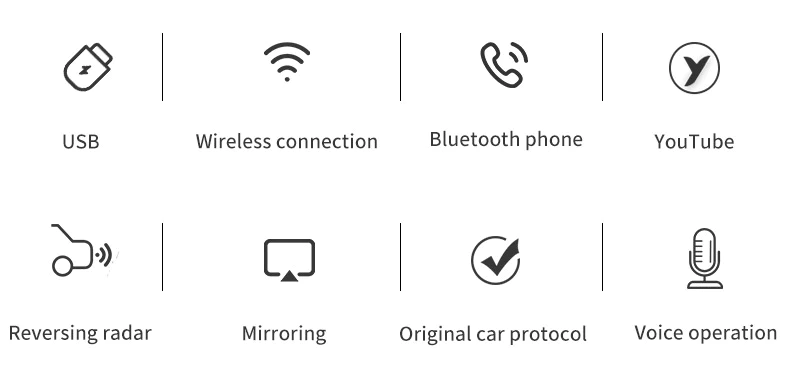

After Installation